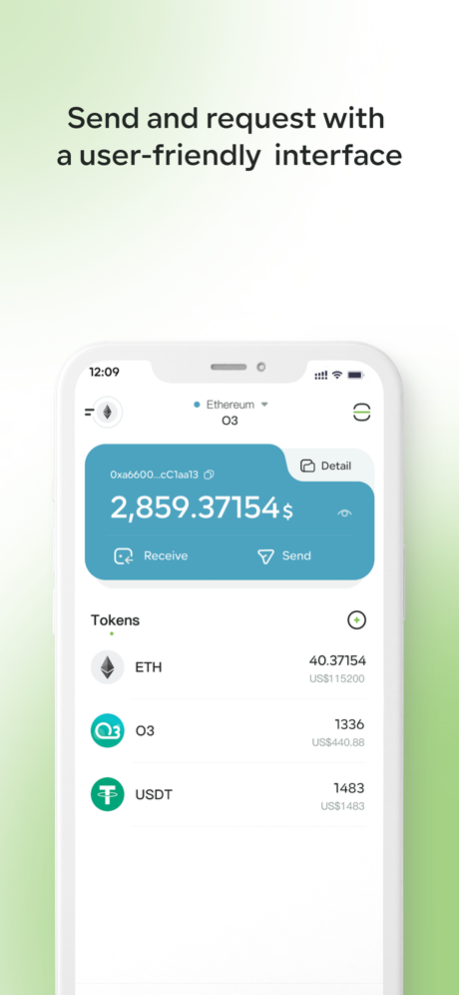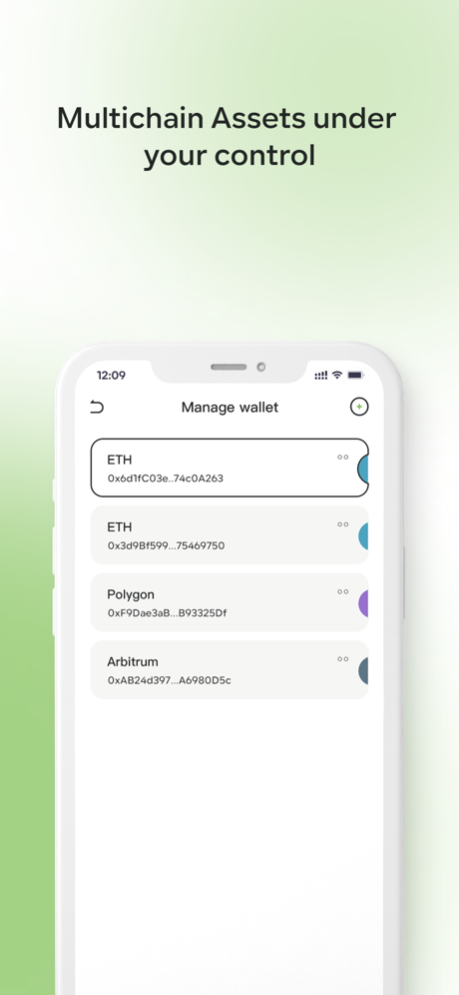O3: Cross-Chain Wallet 1.5.2
Continue to app
Free Version
Publisher Description
O3 Cross-Chain Wallet
As a mobile cross-chain smart wallet specially built for DeFi users, we have always been committed to providing users with digital asset management services that are 100% non-custodial, safe, and reliable; one-stop efficient and convenient cross-chain operation entry.
In O3 Cross-Chain Wallet, we support one-click switching of any EVM compatible chains and custom networks, and managing crypto assets on multiple blockchains within one wallet. The built-in cross-chain DEX aggregator can integrat Swap, Bridge, Hub and others into a magic button. While eliminating the redundant cross-chain operation steps, by aggregating the liquidity from DEXs on each chain, it can get the optimal price path in real-time. Also, users get more choices in cross-chain assets, not only bridging symmetric native assets, but also swapping asymmetric native assets across chains, and even exchanging the Gas assets on any EVM compatible chains.
In the future, O3 Cross-Chain Wallet will integrate more DEXs and cross-chain protocols, so that everyone can trade across chains more efficiently. Finally, the O3 protocol can realize value transfer among multiple chains and assets with minimal operations.
May 31, 2023
Version 1.5.2
- Space ID Supported
About O3: Cross-Chain Wallet
O3: Cross-Chain Wallet is a free app for iOS published in the Accounting & Finance list of apps, part of Business.
The company that develops O3: Cross-Chain Wallet is O3 Labs Inc. The latest version released by its developer is 1.5.2.
To install O3: Cross-Chain Wallet on your iOS device, just click the green Continue To App button above to start the installation process. The app is listed on our website since 2023-05-31 and was downloaded 0 times. We have already checked if the download link is safe, however for your own protection we recommend that you scan the downloaded app with your antivirus. Your antivirus may detect the O3: Cross-Chain Wallet as malware if the download link is broken.
How to install O3: Cross-Chain Wallet on your iOS device:
- Click on the Continue To App button on our website. This will redirect you to the App Store.
- Once the O3: Cross-Chain Wallet is shown in the iTunes listing of your iOS device, you can start its download and installation. Tap on the GET button to the right of the app to start downloading it.
- If you are not logged-in the iOS appstore app, you'll be prompted for your your Apple ID and/or password.
- After O3: Cross-Chain Wallet is downloaded, you'll see an INSTALL button to the right. Tap on it to start the actual installation of the iOS app.
- Once installation is finished you can tap on the OPEN button to start it. Its icon will also be added to your device home screen.